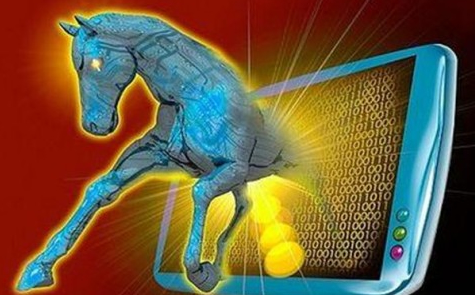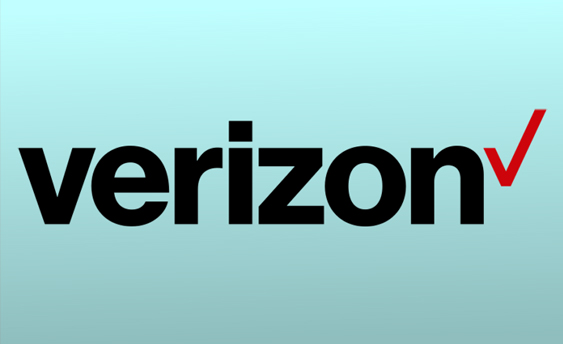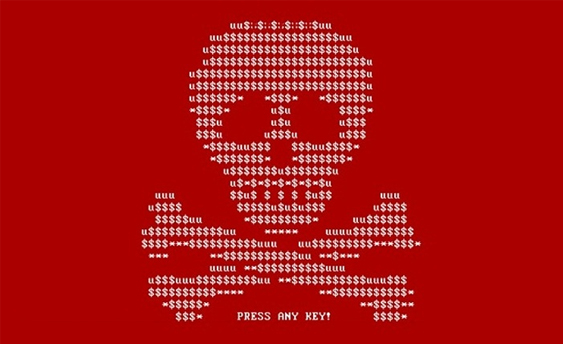TZ SERIES NEXT-GENERATION FIREWALL (NGFW)
As a threat hunter, your main mission is to understand the behavior of your endpoints and to capture abnormal behavior with rapid mitigation actions. You need the ability to, with a single click, search your fleet for indicators such as those mapped by the MITRE ATT&CK framework. You also need the ability to automate threat hunts for known attacks according to your own criteria.

With SonicWall Capture Client’s new Storylines capability, you can do all this and more, faster than ever before. Let’s take a look.
What is a Storyline?
Capture Client’s Deep Visibility offers rapid threat hunting capabilities thanks to SentinelOne’s patented Storylines technology. Each autonomous agent builds a model of its endpoint infrastructure and real-time running behavior.
The Storyline ID is an ID given to a group of related events in this model. When you find an abnormal event that seems relevant, use the Storyline ID to quickly find all related processes, files, threads, events and other data with a single query.
With Storylines, Deep Visibility returns full, contextualized data — including context, relationships and activities — allowing you to swiftly understand the root cause behind a threat with one search.
The Storylines are continuously updated in real time as new telemetry data is ingested, providing a full picture of activity on an endpoint over time. This allows greater visibility, enables easy threat hunting and saves time.
Deep Visibility Comes with Ease of Use
Threat hunting in the Management console’s graphical user interface is powerful and intuitive. The Deep Visibility query language is based on a user-friendly SQL subset common on many other tools.
The interface assists in building the correct syntax by providing completion suggestions and a one-click command palette. This saves time and spares threat hunters — even those unfamiliar with the syntax — the pain of remembering how to construct queries.
A visual indicator shows whether the syntax is valid or not, eliminating time spent waiting for a bad query to return an error.
For example, users can search for a common “Living off the Land” technique by running a query across a 12-month period to return every process that added a net user:
(We also provide a great cheatsheet to rapidly power up your team’s threat hunting capabilities here.)
Use Case: Responding to Incidents
Suppose you’ve seen a report of a new Indicator of Compromise (IOC) in your threat intel feeds. Has your organization been exposed to it? With Storylines, you can quickly find out with a simple query across your environment. Here’s how:
In the Console’s Forensics view, copy the hash of the detection. In the Visibility view, begin typing in the query search field and select the appropriate hash algorithm from the command palette. Select or type =, then paste the hash to complete the query.
The results will show all endpoints that ever had the file installed. Constructing powerful, threat hunting queries is that simple, even for members of your team with little to no experience with SQL-style syntax.
Forget about using query time to grab a cup of coffee: Deep Visibility returns results lightning fast. And thanks to its Streaming mode, you can preview the results of subqueries before the complete query is done.
Para el ver artículo original:https://www.sonicwall.com/products/firewalls/entry-level/?elqCampaignId=12291&sfc=7013h000000DVWiAAO

 Últimos Artículos
Últimos Artículos